Keyboard key tester is software that is used to check the function of the keyboard keys whether the keys are still in good condition or the keys are already in a malfunctioning state. By using the Keyboard key tester we will easily find out if there is an error on the computer that suddenly such as typing itself whether from the operating system or from our keyboard hardware.
This keyboard key tester software is very easy to use, moreover this software doesn’t need to be installed aka portable so that it will make it easier to check the function of the keyboard of a computer or laptop. Keyboard key tester almost supports any Windows operating system, such as Windows 7/8/10/11.
There are several keyboard layout options on this software that can be adapted to the keyboard of a computer or laptop. For keyboard design layouts refer a lot to the design of the keyboard layout of the United States.
How to Use Keyboard Key Tester Software
To use keyboard key tester is quite easy. You just type a key on the keyboard, if the keyboard key tester responds with red then green means that the keyboard keys are functioning properly, on the contrary, if after the keyboard is pressed the software does not respond then it is certain that your keyboard button doesn’t work, but if it is pressed and lights up red continuously then the keyboard can be ascertained to be errors, dirty, or malfunctions due to other reasons.
You can download keyboard key tester software through some of the links we provide below.
Keyboard Key Tester Software Download
Name: Passmark Keyboard Test
Size: ±0.5 MB
OS: Windows 7/8/10/11

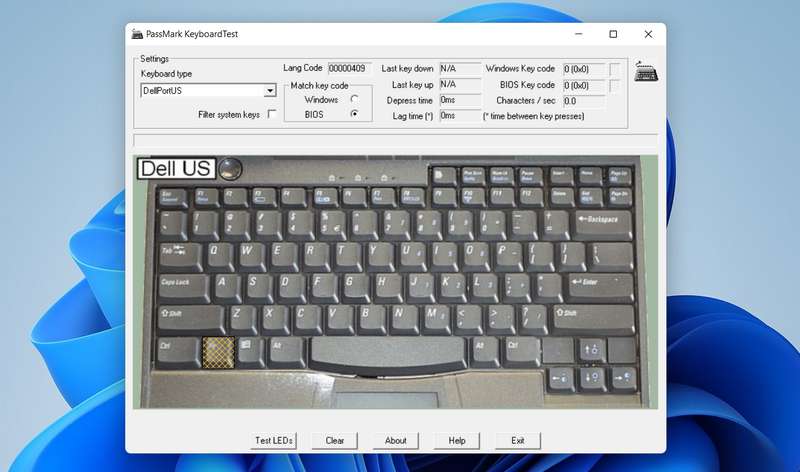
Question: How this keyboard tester tells me if the error is really on the keyboard hardware or on the windows software?
If your Windows software is error, the button on software will not show anything. If your keyboard is error it will red color.